Driveaxle (4WD models) — removal and installation
Removal
1. Loosen the wheel lug nuts, raise the front of the vehicle and support it securely on jack stands. Remove the wheel.
2. If equipped, pry off the hub cover (see illustration).
14.2 A hammer and chisel can be used to knock the cover off the hub

3. Remove the drive axle/hub nut. To prevent the hub from rotating, brace a large pry-bar across two of the wheel studs (see illustration), or insert a long punch or screwdriver through the window in the brake caliper and into the disc cooling vanes.
14.3 A large prybar can be used to immobilize the hub while loosening the nut, or a screwdriver can be inserted through the window in the brake caliper and into the disc cooling vanes
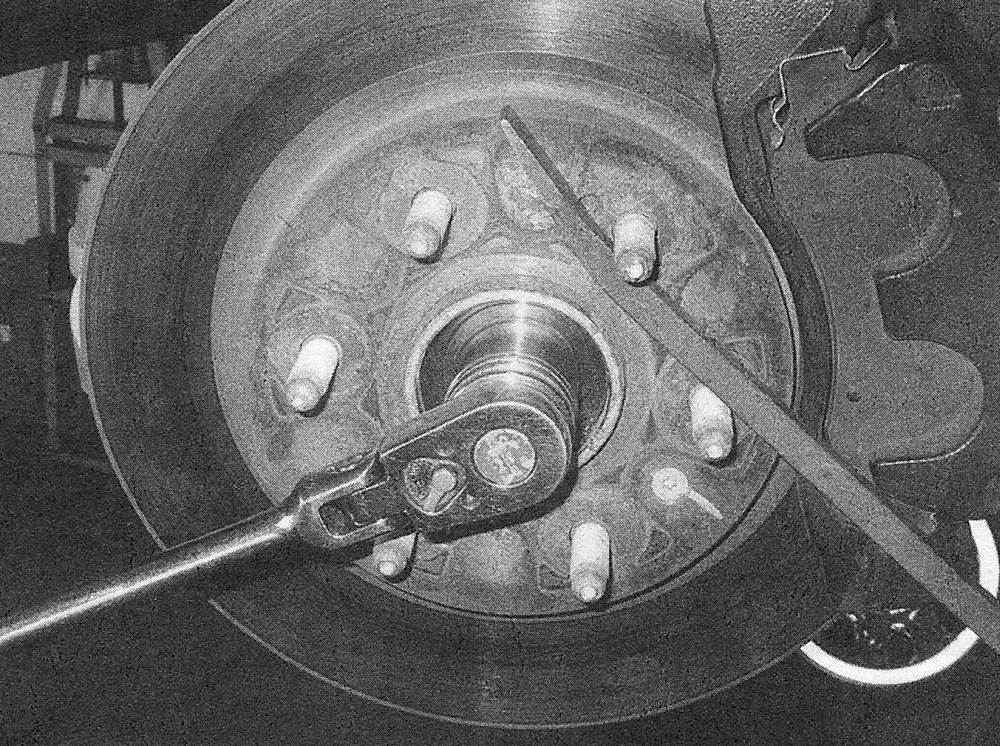
Caution: Obtain a new drive axle/hub nut for reassembly.
4. Remove the differential carrier splash shield, if equipped.
5. Remove the drive axle-to-axle shaft flange bolts (see illustration). Have an assistant apply the brake as you loosen the bolts to prevent the drive axle from turning. Separate the drive axle from the axle shaft flange.
14.5 Remove the drive axle-to-axle shaft flange bolts

6. Lower the inner end of the drive axle, then pull the stub shaft out of the hub. Carefully guide the drive axle out from under the vehicle.
Note: It may be necessary to remove the stabilizer bar link to provide clearance for drive-axle removal.
Note: If the stub shaft sticks in the hub splines, tap on the end of the shaft with a brass punch and a hammer. If that doesn’t free the splines, push the drive axle from the hub with a puller.
Installation
Caution: The hub nut should not be reused. Install a new hub nut when installing the shaft.
7. Installation is the reverse of removal. Before installing the drive axle, lubricate the splines on the stub shaft with multi-purpose grease. Be sure to tighten the drive axle/hub nut (new) and the flange bolts to the torque values listed in this Chapter’s Specifications. Tighten the wheel lug nuts to the torque listed in the Tune-up and routine maintenance Specifications.